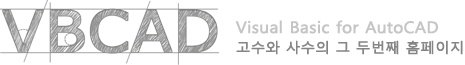박성우의 CAD Tip
글 수 26
||||Invalid access to memory location when starting AutoCAD
Published date: 2006-06-15
ID: TS1056009
Applies to:
AutoCAD® 2007
Issue
When you started AutoCAD®, you received the following error message:
Fatal Application Exit
Invalid access to memory location.
This issue occurs when acad.exe is loaded by the template file.
Solution
This issue is related to a video driver issue.
There are two ways to correct this issue.
You can use the nohardware switch to start AutoCAD without graphics card detection. To do this, modify the AutoCAD icon you are using to start AutoCAD and change the Target line to include the switch after acad.exe. For example:
"C:\Program Files\AutoCAD 2007\acad.exe" /nohardware
However, the best way to resolve this issue would be to download and install the latest graphics card driver from the device manufacturer. Even if the latest driver is installed, you may still have to reinstall the driver.
Published date: 2006-06-15
ID: TS1056009
Applies to:
AutoCAD® 2007
Issue
When you started AutoCAD®, you received the following error message:
Fatal Application Exit
Invalid access to memory location.
This issue occurs when acad.exe is loaded by the template file.
Solution
This issue is related to a video driver issue.
There are two ways to correct this issue.
You can use the nohardware switch to start AutoCAD without graphics card detection. To do this, modify the AutoCAD icon you are using to start AutoCAD and change the Target line to include the switch after acad.exe. For example:
"C:\Program Files\AutoCAD 2007\acad.exe" /nohardware
However, the best way to resolve this issue would be to download and install the latest graphics card driver from the device manufacturer. Even if the latest driver is installed, you may still have to reinstall the driver.