자료실 Q&A
글 수 2,319
||||autodesk에서 퍼왔습니다.
Solution
This error occurs when AutoCAD cannot locate a Temp folder to write to, probably because the folder is set to read-only.
1.In Windows Explorer, browse to your Temp folder(s), right-click, and click Properties on the shortcut menu.
2.Clear the Read-only check box and click OK.
Close the dialog box.
3.AutoCAD should now start successfully.
Note: If no Temp folders exist, create one in the root of the drive (for example, C:\Temp).
>
>이상하게 어제까지 잘되던 캐드가 오늘은 사용이 안되네요;;
>
>오류메시지가 뜨면서 안되는데.. 뭐가 잘못된건지
>
>다시 설치해도 안되고 복구해도 안되네요 ㅠㅠ;;
>
>도와주세요
>
>운영체제 : windows2000
>cpu & ram : p3_1g, 256sdram
>Auto CAD 2005
Solution
This error occurs when AutoCAD cannot locate a Temp folder to write to, probably because the folder is set to read-only.
1.In Windows Explorer, browse to your Temp folder(s), right-click, and click Properties on the shortcut menu.
2.Clear the Read-only check box and click OK.
Close the dialog box.
3.AutoCAD should now start successfully.
Note: If no Temp folders exist, create one in the root of the drive (for example, C:\Temp).
>
>이상하게 어제까지 잘되던 캐드가 오늘은 사용이 안되네요;;
>
>오류메시지가 뜨면서 안되는데.. 뭐가 잘못된건지
>
>다시 설치해도 안되고 복구해도 안되네요 ㅠㅠ;;
>
>도와주세요
>
>운영체제 : windows2000
>cpu & ram : p3_1g, 256sdram
>Auto CAD 2005
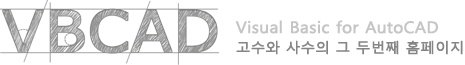
해결됐네요